Blur kernel

on an image.
%read an image and assign to a variable
Input = imread('image path');
%convert image to grayscale
Input = rgb2gray(Input);
%get size of the image
[r,c] = size(Input);
Output = Input;
%apply the filter
for i=2:r-1
for j=2:c-1
Output(i,j) = Input(i-1,j-1)*1/9 + Input(i-1,j)*1/9 + Input(i-1,j+1)*1/9 + Input(i,j-1)*1/9 + Input(i,j)*1/9 + Input(i,j+1)*1/9 + Input(i+1,j-1)*1/9 + Input(i+1,j)*1/9 + Input(i+1,j+1)*1/9;
end
end
figure, imshow(Input)
figure, imshow(Output)
This is the not-yet-test script. Please leave me a message if it doesn't work :)
This is an illustration on how the algorithm works
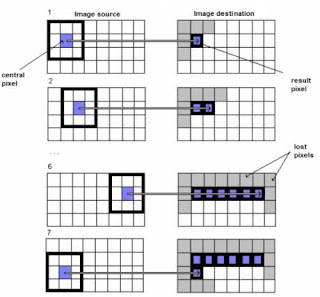
Applying a 3x3 Matrix Convolution: Matrix convolutions work by averaging pixel colors with those of surrounding pixels using this process.
(source from www.devx.com/webdev/
No comments:
Post a Comment